Video
When you play a video, the Video tab becomes visible.

Control the video
You can view the video in full screen mode when you click the Full Screen button. 
To step frames, click the Next Frame button. 
Change the full screen video positioning
You can set the video positioning when you right click the video, and opening the submenu Zoom mode.
The following modes are possible:
Fit to screen |
Crop |
Stretch |
Custom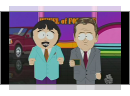 |
| Make the video as large as possible to fit the screen. | Fill the entire screen by hiding some areas. | Stretch the video to the entire screen without keeping the aspect ratio. | Custom zoom so you can choose anything in between Fit to screen and Crop. |
