Frequently asked questions
General questions
What is a decoder?
A decoder is software that is used to decompress music or video files. Decoders (or codecs) are always needed to play a file. Windows comes with a standard set of codecs, but there are some files that cannot be played with these codecs, so you have to install them yourself.
I reccomend Vista Codec Package, an all-in-one package for almost any codec. Despite its name, this also works on Windows XP.
Library
The library is a mess! There are so many artists and albums.
In case you have many partial albums with only 1 or 2 tracks, you can reduce clutter by turning on the option to hide albums with 3 or less tracks.
Also, when there are many items tagged with "unknown", you should tag your tracks to make the library more organized. R-Player doesn't support editing tags yet, but you can do this in Windows Explorer. For more information, see this page.
I keep both R-Player and my music on a portable device, how do I add my music to the library?
Open the settings and click on the Library tab. Click the Add button and select the folder you want to add. When you've done this, select the folder you've added, and check the Relative checkbox.
This option is only available when you run R-Player standalone.
There are files missing in the library, or items with incorrect information.
This happens when something has changed in the library, and R-Player didn't notice it.
When you play the file this will be updated automatically. To manually refresh the entire library, click the Refresh button on the Other tab in the Settings.
What's the difference between the "artist" and the "album artist" tags?
In most albums, both tags mean the same thing, but in albums created by multiple artists this is really useful. The "album artist" tag is relevant for the entire album, and "artist" for one track only. For example, "album artist" can be named "Various artists", while the "artist" tag is named to the artist who actually made that specific song. In the library, the "album artist" tag is shown, so albums created by different artists are still shown as one complete album.
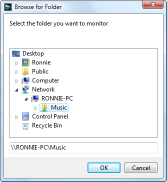
I have music on another computer on the same network, and I want to have this music in my library.
First, you have to share the music folder. To learn how to share files, see this page. When you have done this, add the network share to your library folders. Open the settings and click the Library tab. Click the Add button, and expand the Network item, expand the item with the name of the computer, and select the folder you've just shared.
It might take some time before all files are added, depending on the speed of your network and the size of the folder.
Files
I've tried to open a music or video file with R-Player and it worked, but it doesn't show up in the open dialog or the library, even if I have added the folder to the library. I want to have them in the library, what should I do?
If you really want to have these files in your library, you can add their file extension to the file type list. Open the Settings, click on the Other tab, and click the Custom file types button, and add the extension to the correct field. You may have to refresh the library.
Optionally, you can send me a message with the name of the extension. If it is an official standard, the next R-Player release will have it added to the known extensions list by default. You don't have to send the file.
I tried to play a playlist with R-Player but it tries to play it like a normal music or video file. (The playlist isn't opened, the red error icon appears)
This is because R-Player doesn't recognize this file as a playlist. Just like in the previous question, add the file extension to the correct field in the Custom file types settings.
R-Player will try to figure out this playlist. Because this is not an officially supported playlist format, this might not work. If you feel like, please send me the playlist via e-mail so I can make the playlist supported by default.
Troubleshooting
When I play a file, a red error icon appears next to the item.
This can be caused by several problems. Point your cursor to the error icon and R-Player will show what's wrong:
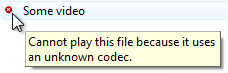
In this case, the decoders for this file are not installed on your computer.
To view technical details about the error, right click the item and click Properties.
When I play a video file, the video tab isn't visible and I only hear sound.
Two things can cause this: The file actually doesn't contain video data, or R-Player doesn't recognize the video in the file, which could be caused by missing decoders.
When I play a video or photo, a new window appears titled "ActiveMovie window".
Enable the "Alternative video playback" option in the settings.
